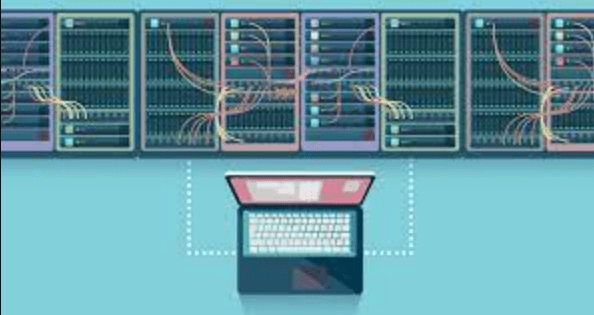Are you new to the world of web development and interested in creating your own website? Then one of the first things you’ll need to learn is how to Hosting a Web Server. But fear not, as we’ve got you covered with this beginner’s guide! In this post, we’ll take you through all the basics of hosting web server, including what it is, why it’s important and how you can get started. So sit tight and get ready to embark on your journey into web hosting!
What is a Hosting a Web Server?
Hosting a Web Server is a computer that stores websites and provides them to computers connected to the internet. When you type a web address into your browser, the browser contacts the web server and requests the page you want to see. The web server then sends the page back to the browser, which displays it on your screen.
Web servers are usually very large computers with lots of storage space and high-speed internet connections. They typically run special software that allows them to store and serve websites efficiently.
The different types of Hosting a Web Server
There are three primary types of web servers: shared, managed, and dedicated. Shared servers are the most common type of web server, and are typically used by smaller businesses and organizations. Managed servers are more expensive but offer greater control and flexibility, and are often used by larger businesses and organizations. Dedicated servers are the most expensive but also offer the greatest control and flexibility.
Shared Servers: Shared servers are the most common type of web server. They are typically used by smaller businesses and organizations because they are less expensive than other types of servers. Shared servers provide users with a limited amount of resources, such as storage space and bandwidth. However, they can be a good option for businesses that have modest hosting needs.
Managed Servers: Managed servers offer greater control and flexibility than shared servers, but they are also more expensive. They are often used by larger businesses and organizations that need more customization options than what is available with a shared server. Managed servers give users access to more resources, such as CPU power and memory. In addition, they allow businesses to install custom applications on their server.
Pros and cons of hosting your own web server
There are many pros and cons to hosting your own web server, so it’s important to weigh your options carefully before making a decision. Some of the pros of hosting your own web server include having full control over your server environment, being able to customize your server settings to optimize performance, and having direct access to your server logs for troubleshooting. On the downside, hosting your own web server can be expensive and time-consuming, and you’ll need to have a good understanding of server administration in order to keep things running smoothly.
How to set up a web server
If you’re looking to set up a web server, there are a few things you’ll need to take into account. In this article, we’ll go over the basics of setting up a web server, including what software to use, how to configure it, and some security considerations.
To get started, you’ll need to choose a web server software package. There are a number of different options available, but we’ll be using Apache in this guide. Once you’ve downloaded and installed Apache, you’ll need to edit the configuration file to set up your virtual hosts. This will tell Apache which domain names point to which IP addresses on your server.
By following these steps,
If you’re looking to set up a web server, you’ll need to choose the right software to run it.
– Apache HTTP Server: One of the most popular web servers in the world, Apache is available for free and runs on a variety of platforms.
– nginx: Another popular web server, nginx is known for its high performance and low resource consumption. It can also be used as a reverse proxy and load balancer.
– Microsoft IIS: The web server software from Microsoft, IIS is available with Windows Server and can be used to host ASP.NET applications.
– lighttpd: A lightweight yet powerful web server that’s popular for its low resource usage.
How to make your web server secure
If you’re running a web server, it’s important to take steps to ensure that the server is secure. There are a number of ways to do this, and the best approach will vary depending on your setup. However, there are some basic steps that all web server administrators should take to harden their servers and protect their data.
One of the most important things you can do to secure your web server is to keep its software up to date. This includes the operating system, as well as any applications running on the server. Outdated software is one of the most common attack vectors for hackers, so it’s essential to patch vulnerabilities as soon as possible.
You should also implement strong authentication measures for both your server and any applications running on it. This means using strong passwords or, better yet, two-factor authentication wherever possible. In addition, you should limit access to your server to only those who need it, using techniques like firewalling and IP whitelisting.
Conclusion
Hosting a web server can be a daunting task for those who are new to the concept. However, with some basic knowledge of computer networking and an understanding of the different types of servers available, anyone can make hosting their own website a reality. Whether you’re looking to create your own blog or just want to share files with friends and family, setting up your own server is now within reach. So take the plunge today and start exploring all that web hosting has to offer!